WILINESS III

Atari ST - 1989/1992 - released to the public in 2004
|
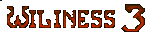
1. Before you start
Williness 3 comes on 2 floppy disks and only works with 1 MegaBytes of RAM.
Because of its design, it can not be installed on a Hard Drive, sorry...
The first disk is GALLERY and contains
two executables, GALLERY.PRG which you must launch first to create your team of
characters, and WILINESS.PRG which runs the game itself.
The second floppy disk, called WILINESS, is the data disk and will be inserted after
the game is launched (just follow the on-screen instructions).
Make sure this disk is never write protected !
Finally, you will need a blank disk to save your game, this disk is called the
save-disk.
2. Quick start
Most of this is explained in detail in the documentation, but here is a quick start if you want
to jump straight into the game:
First create/use a blank disk to save your game.
Then you need to create a team, launch GALLERY.PRG to do so. I advice you to
take HED, HT'FLR, HEIM and APSTEIN as characters - the team must know all 15 magic runes and
this selection of characters is perfect. When your team of four characters is ready,
click on the floppy disk icon to save your game using the save-disk.
Now launch WILINESS.PRG and follow the on-screen instructions.
Use the keyboard arrows to move your characters around (only front, left and right).
F1 to F8 will change your active character.
To use magic, press letter keys to call runes, they will appear under your character's portrait,
press backspace to clear the rune field and press 1 to 4 to activate a spell.
I still really advice you to go through the game documentation.
have fun !!!
WILINESS III is ©1989,2004 - Laurent KERMEL
|
|